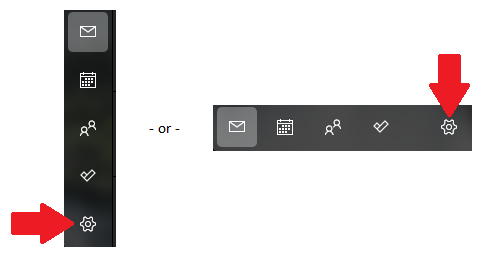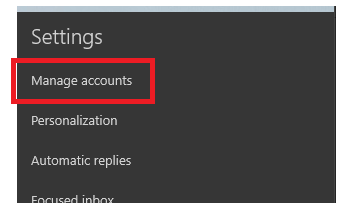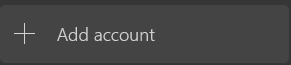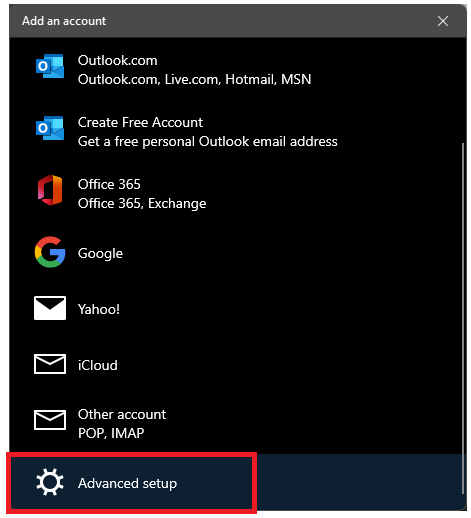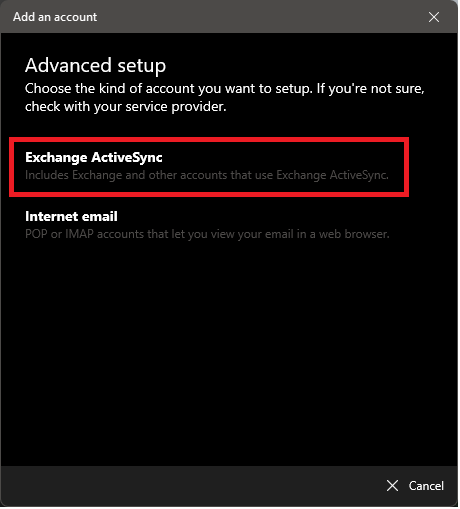Windows Mail
1. Open the Windows Mail app
2. Click on the gear at the bottom left of the window. Depending on your window size, it will either be the bottom option or the furthest to the right:
3. Select Manage accounts:
4. Then Add account:
5. Scroll all the way to the bottom for Advanced setup:
6. Then Exchange ActiveSync:
7. Enter your information as follows: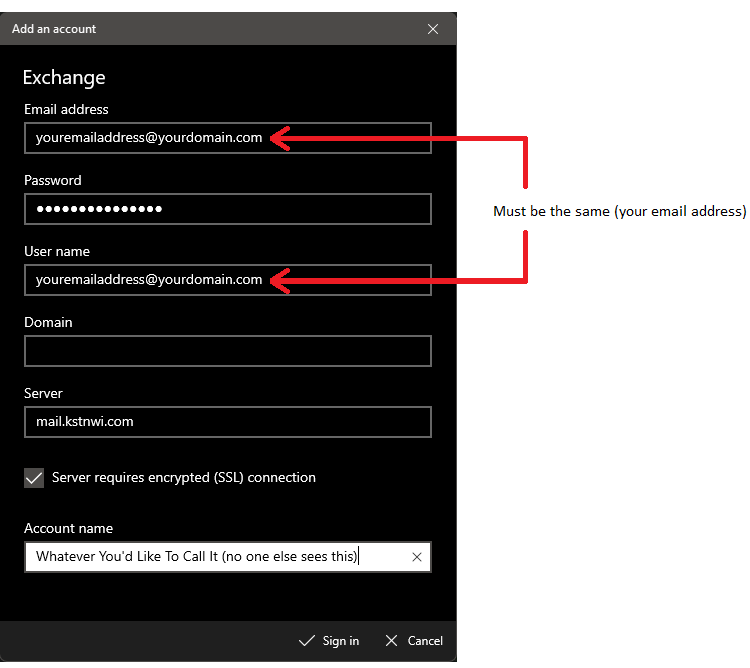
8. Click Sign in